Ollama、Qdrant、n8nの組み合わせで簡単なRAGアプリケーションを作ってみました。
初めての使用だったので調べながら作業して1時間くらいかかったと思います。ノーコードツールですので、非プログラマーの方でも十分に使えると思います。
Ollama、Qdrant、n8n、Open WebUIをDockerでデプロイした塾のサーバー(GPU無し)で実行しました。
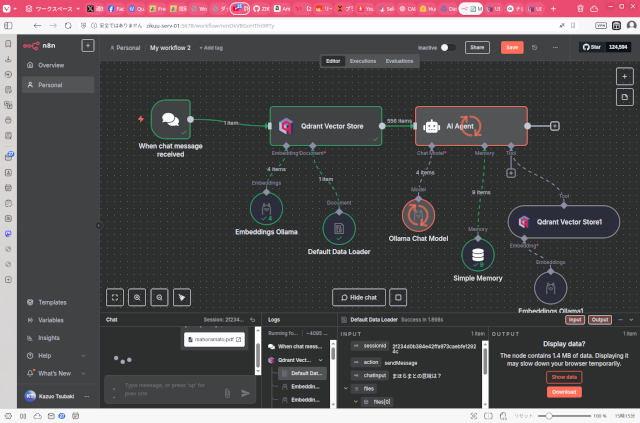
アプリケーションの機能は、PDFファイルを添付して、そのファイルの内容に関する質問をプロンプトに設定する。QdrantベクターストアにOllamaの埋め込みモデルを使ってベクトルデータ化して保存してから、プロンプトに対する回答を生成して返すというものです。
ちなみに以前ほぼ同じ機能をPythonスクリプトで書いた場合は約200行くらいのコード量でした。
コードはこちら。GUI無しの最小限の実装になっていると思います。
import sys
import os
import base64
from langchain_community.document_loaders import UnstructuredPDFLoader
from langchain_text_splitters import RecursiveCharacterTextSplitter
from langchain_ollama import ChatOllama
from qdrant_client import QdrantClient
from langchain_core.prompts import PromptTemplate
from langchain.chains import RetrievalQA
from langchain_huggingface import HuggingFaceEmbeddings
from langchain_qdrant import QdrantVectorStore
history = []
MAX_HISTORY_SIZE = 50
class EmbeddingsManager:
def __init__(
self,
model_name: str = "BAAI/bge-small-en",
device: str = "cpu",
encode_kwargs: dict = {"normalize_embeddings": True},
qdrant_url: str = "http://localhost:6333",
collection_name: str = "vector_db",
):
self.model_name = model_name
self.device = device
self.encode_kwargs = encode_kwargs
self.qdrant_url = qdrant_url
self.collection_name = collection_name
self.embeddings = HuggingFaceEmbeddings(
model_name=self.model_name,
model_kwargs={"device": self.device},
encode_kwargs=self.encode_kwargs,
)
def create_embeddings(self, pdf_path: str):
if not os.path.exists(pdf_path):
raise FileNotFoundError(f"The file {pdf_path} does not exist.")
loader = UnstructuredPDFLoader(pdf_path)
docs = loader.load()
if not docs:
raise ValueError("No documents were loaded from the PDF.")
text_splitter = RecursiveCharacterTextSplitter(
chunk_size=1000, chunk_overlap=250
)
splits = text_splitter.split_documents(docs)
if not splits:
raise ValueError("No text chunks were created from the documents.")
try:
qdrant = QdrantVectorStore.from_documents(
splits,
self.embeddings,
url=self.qdrant_url,
prefer_grpc=False,
collection_name=self.collection_name,
)
except Exception as e:
raise ConnectionError(f"Failed to connect to Qdrant: {e}")
return False
return True
class ChatbotManager:
def __init__(
self,
model_name: str = "BAAI/bge-small-en",
device: str = "cpu",
encode_kwargs: dict = {"normalize_embeddings": True},
llm_model: str = "gemma3:1b",
llm_temperature: float = 0.1,
qdrant_url: str = "http://localhost:6333",
collection_name: str = "vector_db",
):
self.model_name = model_name
self.device = device
self.encode_kwargs = encode_kwargs
self.llm_model = llm_model
self.llm_temperature = llm_temperature
self.qdrant_url = qdrant_url
self.collection_name = collection_name
self.embeddings = HuggingFaceEmbeddings(
model_name=self.model_name,
model_kwargs={"device": self.device},
encode_kwargs=self.encode_kwargs,
)
self.llm = ChatOllama(
model=self.llm_model,
temperature=self.llm_temperature,
)
self.prompt_template = """Use the following pieces of information to answer the user's question.
If you don't know the answer, just say that you don't know, don't try to make up an answer.
Context: {context}
Question: {question}
Only return the helpful answer. Answer must be detailed and well explained in Japanese.
Helpful answer:
"""
self.client = QdrantClient(
url=self.qdrant_url, prefer_grpc=False
)
self.db = QdrantVectorStore(
client=self.client,
collection_name=self.collection_name,
embedding=self.embeddings
)
self.prompt = PromptTemplate(
template=self.prompt_template,
input_variables=['context', 'question']
)
self.retriever = self.db.as_retriever(search_kwargs={"k": 1})
self.chain_type_kwargs = {"prompt": self.prompt}
self.qa = RetrievalQA.from_chain_type(
llm=self.llm,
chain_type="stuff",
retriever=self.retriever,
return_source_documents=False,
chain_type_kwargs=self.chain_type_kwargs,
verbose=False
)
def get_response(self, query: str) -> str:
try:
response = self.qa.invoke(query)
return response # 'response' is now a string containing only the 'result'
except Exception as e:
st.error(f"An error occurred while processing your request: {e}")
return "Sorry, I couldn't process your request at the moment."
def load_pdf(filename):
embedding_manager = EmbeddingsManager()
print("Retrieving PDF and creating embeddings...")
result = embedding_manager.create_embeddings(filename)
if result:
print("PDF document saved in vector store.")
return result
def print_help():
print("Help:")
print("")
print("--help Show this help message")
print("--pdf=filename Retrieve PDF document for inference")
print("")
print("Example:")
print("")
print(" Retrieve PDF document and start chat")
print(" python3 rag_chatbot.py --pdf=filename.pdf")
print("")
print(" Show help")
print(" python3 rag_chatbot.py --help")
def main():
args = sys.argv
showHelp = False
pdfFile = None
if len(args) == 1:
showHelp = True
for m in args:
if m == "--help":
showHelp = True
elif "--pdf=" in m:
pdfFile = m[len("--pdf="):]
if showHelp:
print_help()
exit(0)
else:
if pdfFile:
if load_pdf(pdfFile) == False:
exit(1)
chatbot_manager = ChatbotManager()
while True:
prompt = input("プロンプトを入力\n")
if prompt == "":
break;
history.append({"role": "user", "content": prompt})
response = chatbot_manager.get_response(prompt)
answer = response["result"]
print("")
print(answer)
print("")
history.append({"role": "assistant", "content": answer})
while len(history) > MAX_HISTORY_SIZE:
history.pop(1)
if __name__ == "__main__":
main()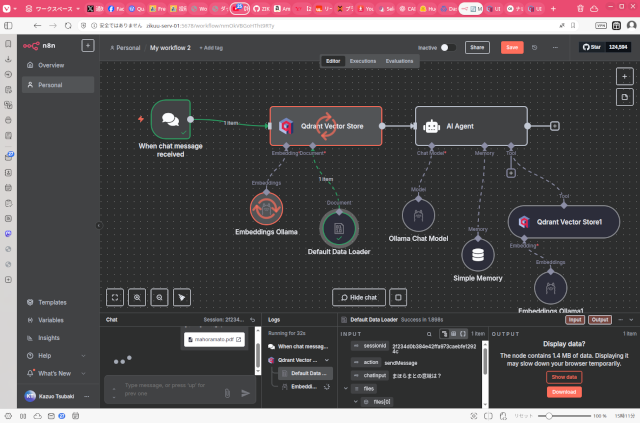

「n8nで簡単なAIワークフローを作ってみる」への1件のフィードバック